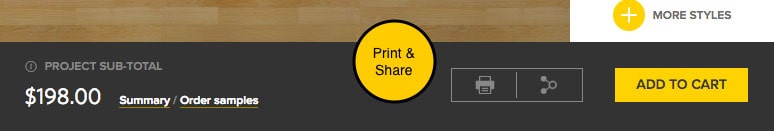Exclusions Apply
*Insert Terms Here.
Insert Exclusions Here
Saving your Design
Make sure you save your design while working on it. If you close the browser without saving your changes will be lost.
To save your design, click the down arrow icon next to your design name and click “Save”.
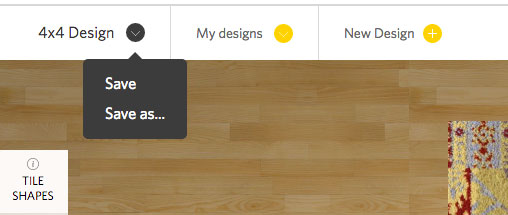
Please Note: You will need to be logged in to your FLOR account to save your design. If you don’t have an account, you will be prompted to create one.
You can access your previously saved designs via the “My Designs” menu.
Sharing Your Design
When you create something great, you want to share it with others. You can share your FLOR design via email, Facebook or Twitter. Just click on the “Share” icon.
Print Your Design
You can generate a PDF of your design for printing or saving. The Project Summary will also be included in the PDF so you can review styles and pricing.