Exclusions Apply
*Insert Terms Here.
Insert Exclusions Here
When you start from scratch, the possibilities are endless
1) Set Up Your Design
Follow the screens to set up your rug design.
As part of this process you can select from common rug sizes for your rug or enter a custom size.
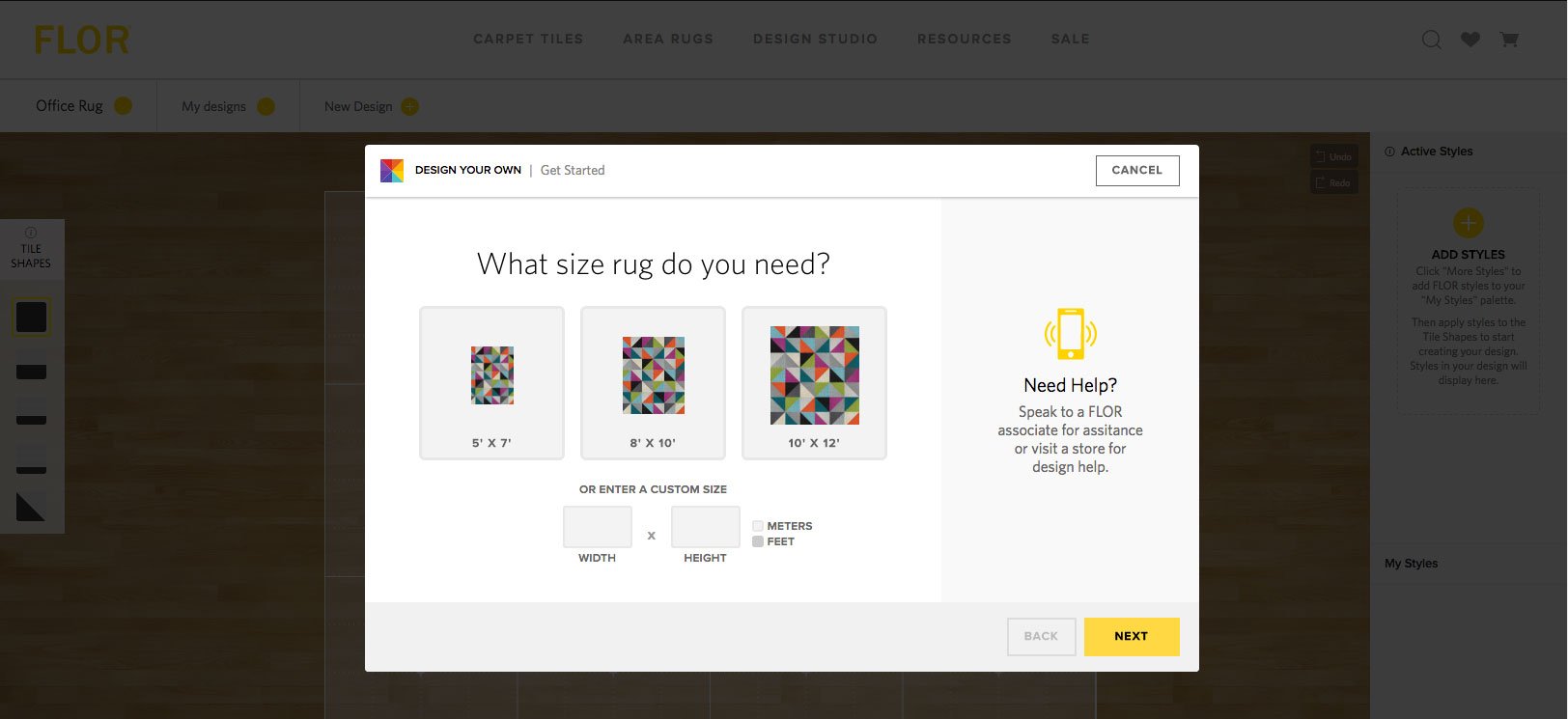
Due to the sizes of FLOR tiles, rug sizes are approximate:
- 5x7 = 4'11" x 6'7" / 12 tiles
- 8x10 = 8'2" x 9'10" / 30 tiles
- 10x12 = 9'10" x 11'6" / 42 tiles
You can always increase or decrease the size of your design in full-tile increments once in the application. Or if you are looking for a specific size, please call us at 1-866-952-4093 and one of our designers will be happy to help you.
Wall-to-Wall Rugs
While you can create large size rugs in the application, it doesn’t yet handle the unique space requirements often needed by wall-to-wall installations. To fully customize your wall-to-wall design, please contact us at 1-866-952-4093 or schedule a FREE design appointment and one of our designers will be happy to help you.
2) Design Your Rug
Once the application loads you can get started designing.
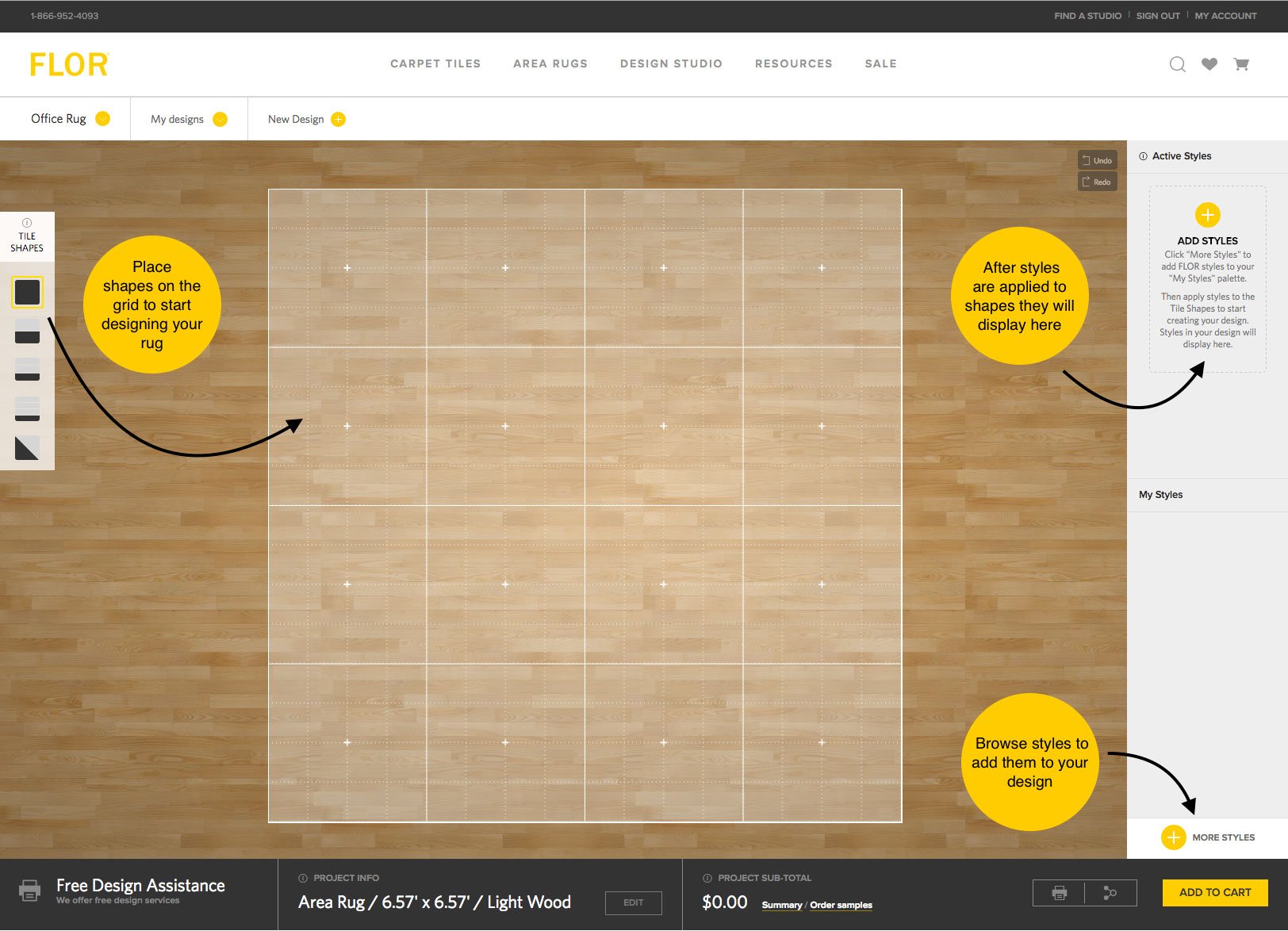
Explore FLOR styles and colors by clicking on “More Styles” and add as many as you want to your palette.
Styles you add will be added to the My Styles panel. As you change the styles in the rug design they will be included in the Active Styles panel.
You can start designing by adding shapes to the canvas. Shapes represent some of the tile cuts that FLOR offers. Once you have a few shapes on the canvas, you can apply styles to them. Then you’re on your way.
To change a style in the rug design, select the tile you want to change and then select a style in your palette. It’s that easy.
