Exclusions Apply
*Insert Terms Here.
Insert Exclusions Here
Changing Rug Size
If you want to increase or decrease the size of your canvas, click the “Edit” button in the “Project Info” area. You will see + and - controls on the right and bottom sides of the canvas.
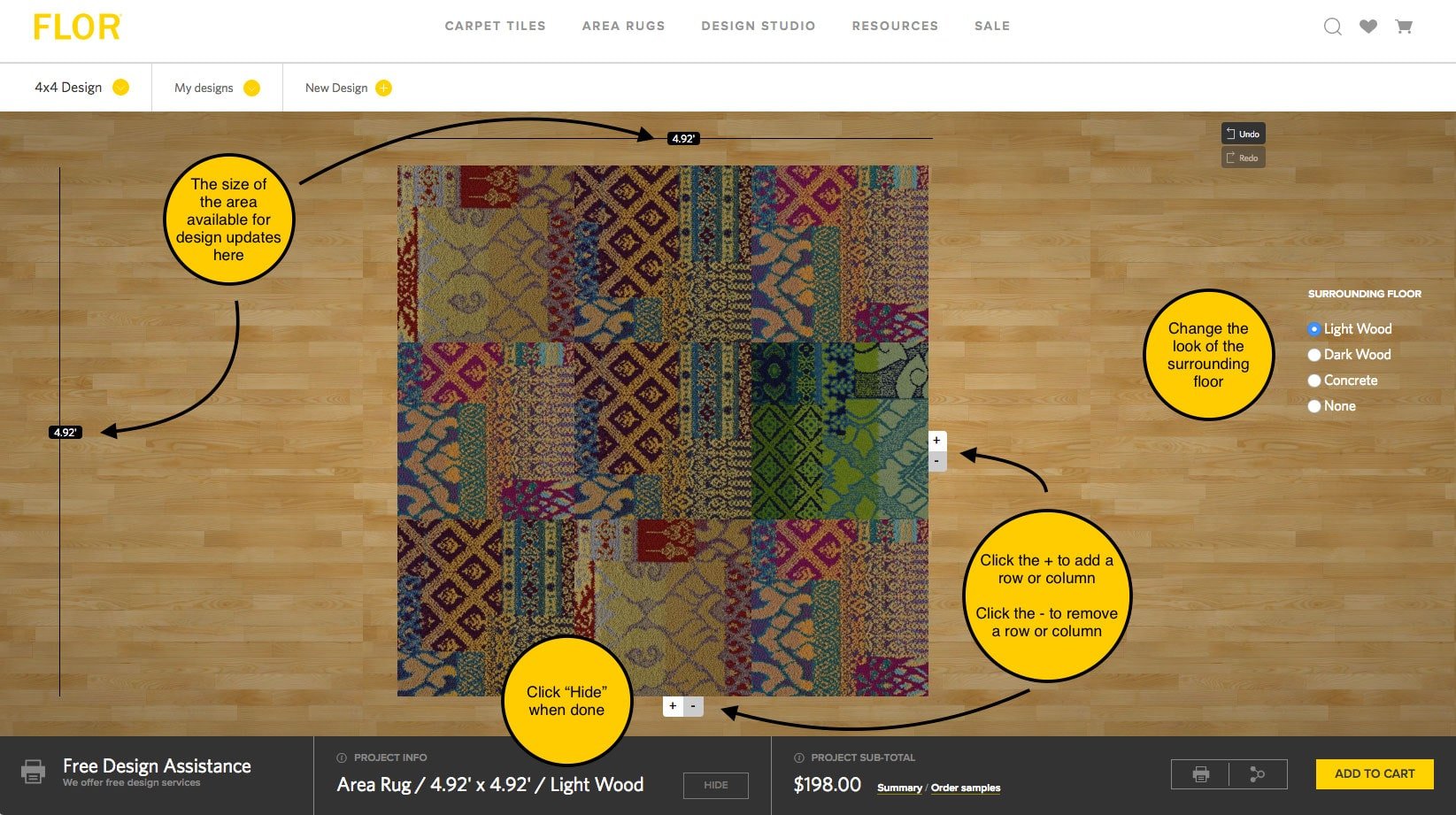
Click the + icon to add a row or a column to the design. This will increase the width or length of the canvas by a full tile size (19.7”)
Click the – icon to remove a row or a column from the design. This will decrease the width or length of the canvas by a full tile size (19.7”)
If you are looking for a rug size that the application doesn’t currently support, please contact us at 1-866-952-4093 and one of our designers will be happy to help you.
Changing Surrounding Floor
To see how your rug looks on different floor you can change the surrounding floor. Available options are:
- Light Wood
- Dark Wood
- Concrete
- None
